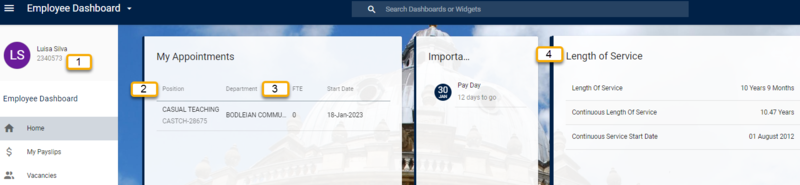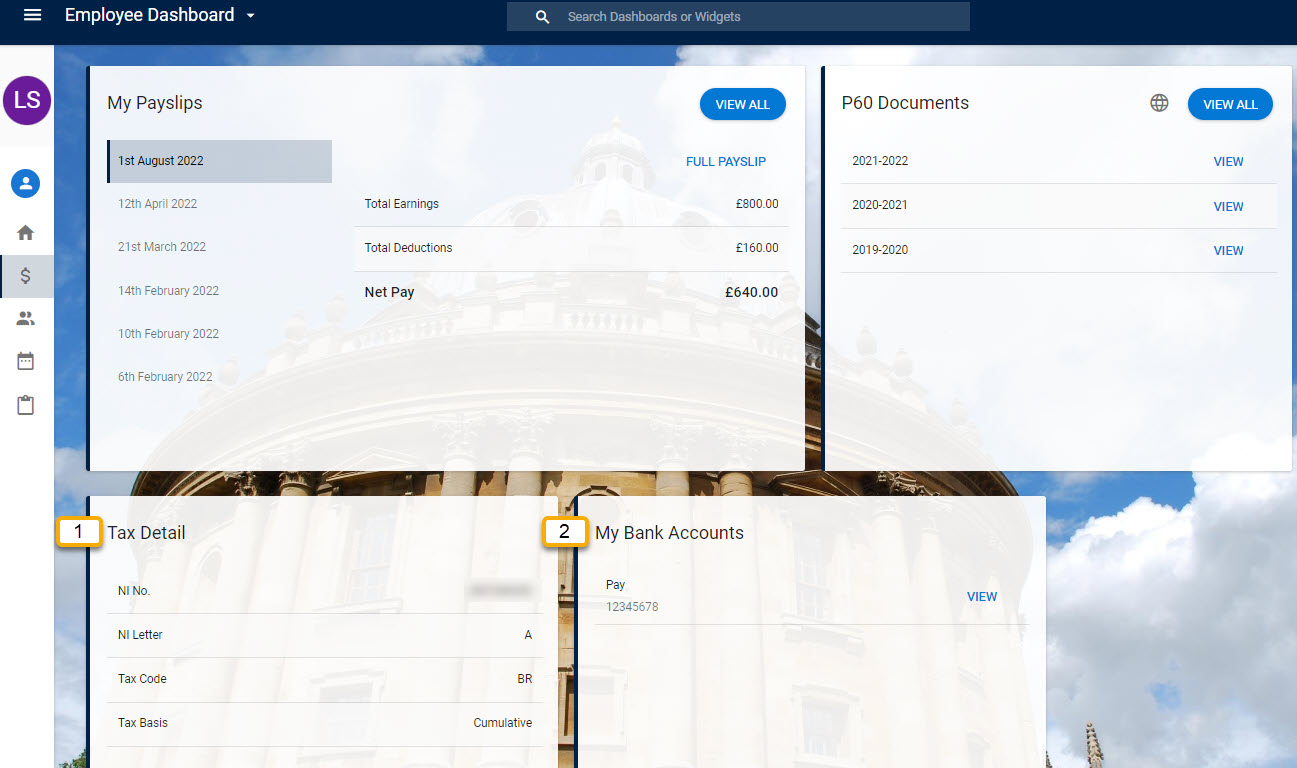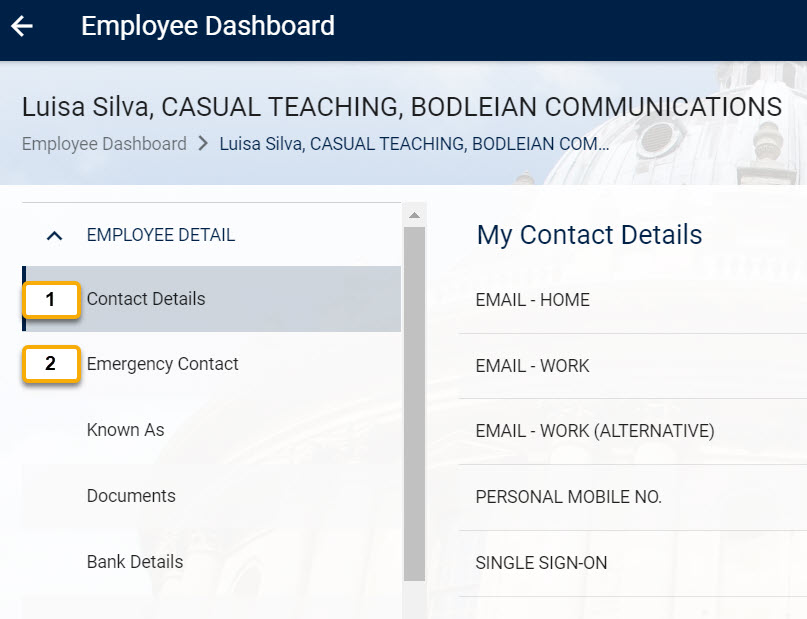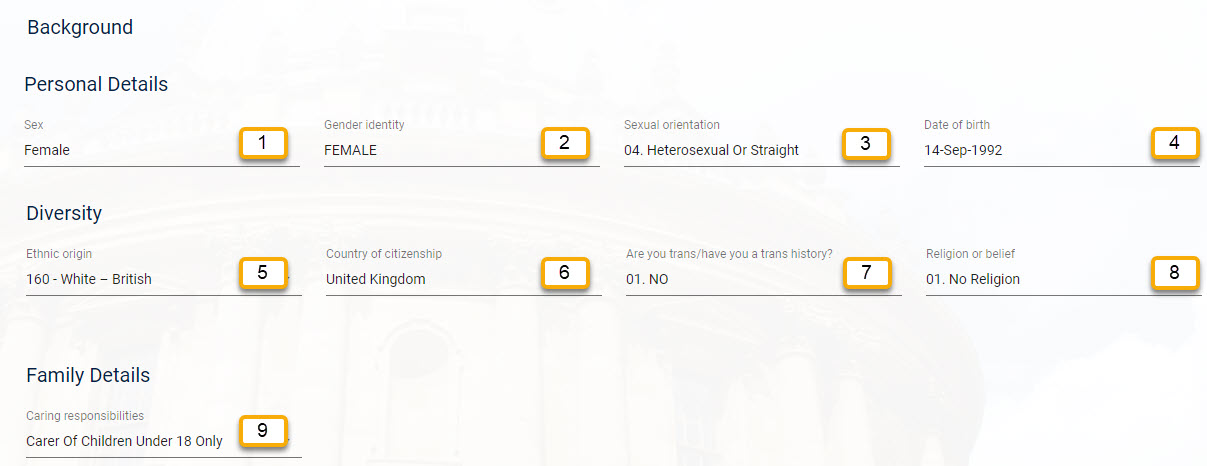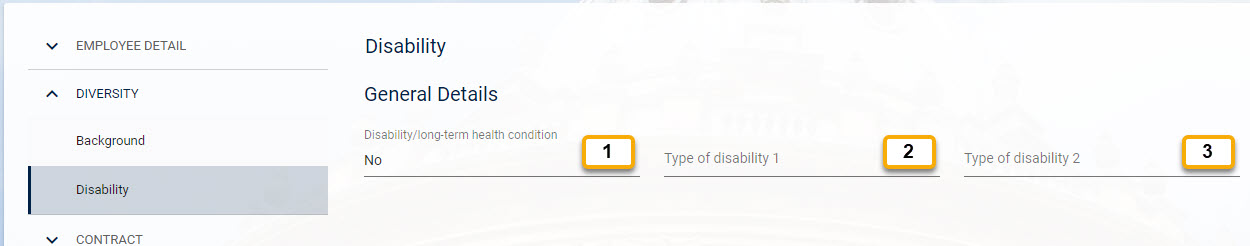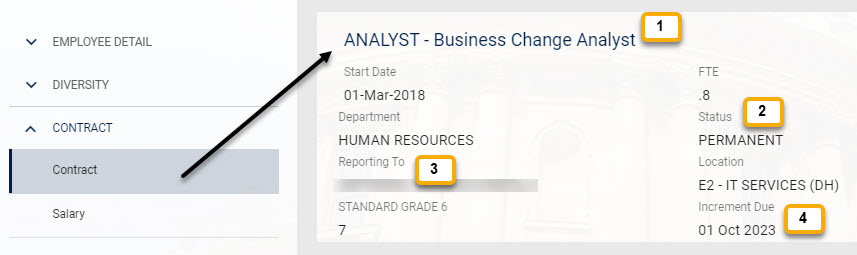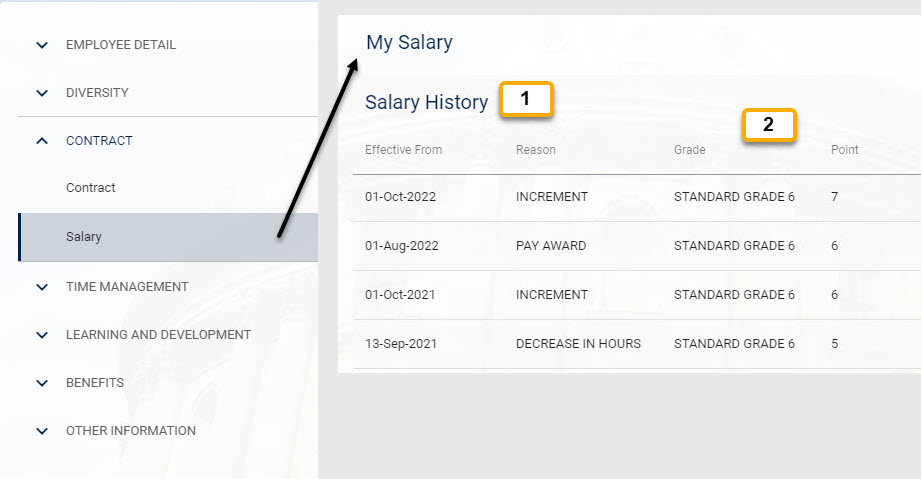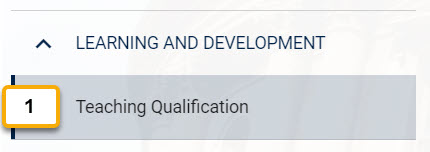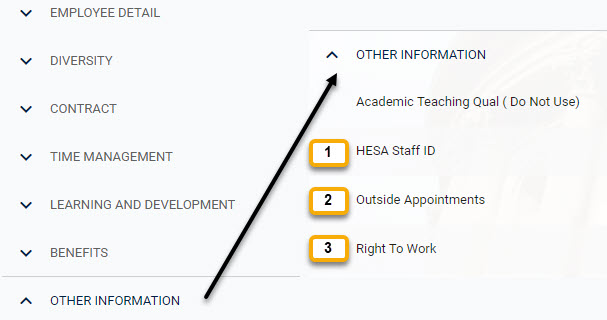We use your data for different purposes, such as to pay or contact you, or to help us understand the makeup of our workforce in order to inform policy development. Anonymised staff data is also used for certain reporting purposes:
- We are legally required to monitor and report on the diversity of our staff under the Equality Act. We have made a series of commitments to increase our diversity and enhance equality for underrepresented groups of staff and students. Visit the Equality and Diversity Unit website to find out more.
- The University is required by law to submit an annual anonymised staff return to HESA (the Higher Education Statistics Agency). For further details visit the HESA website and read HESA’s staff collection notice.
Read also the University's Staff privacy policy.